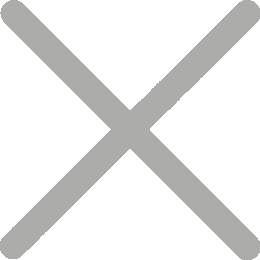Buying a Barcode Printer can be a valuable investment for businesses that need to print barcodes frequently. Barcode printers allow you to print high-quality, custom barcodes on demand, which can save time and money compared to purchasing pre-printed barcode labels. Here are some steps to follow when buying a barcode printer:
1.Determine your printing needs: The first step in buying a barcode printer is to determine what kind of barcodes you need to print. Consider the size and shape of the barcodes, the materials they will be printed on, and the information that will be encoded in them. This will help you decide which type of printer is best for your needs.
2.Choose a printer type: There are two main types of barcode printers available, thermal transfer and direct thermal printers. Each type has its own advantages and disadvantages, so it's important to choose the one that best fits your needs.
●Thermal transfer printers use heat to transfer ink from a ribbon to the label. They are ideal for printing high-quality, durable barcodes that will be exposed to harsh environments or extreme temperatures. They can print on a wide variety of materials, including paper, polyester, and polypropylene.
●Direct thermal printers use heat to activate a chemical reaction that turns the label black. They are ideal for printing temporary barcodes or shipping labels that will not be exposed to extreme temperatures or harsh environments. They are often more affordable than thermal transfer printers and do not require ink or ribbon.
3.Consider print resolution and speed: Barcode printers come with different print resolutions and speeds. The print resolution determines the quality of the barcode, while the print speed determines how quickly the barcodes are printed. It's important to choose a printer with the right balance between quality and speed for your needs.
4.Look at connectivity options: Most barcode printers come with a variety of connectivity options, including USB, Ethernet, Wi-Fi, and Bluetooth. Consider the type of connectivity that will work best for your environment and the devices you will be using to print barcodes.
5.Check for compatibility with label software: Many barcode printers come with their own label software or are compatible with popular label software programs. Make sure the printer you choose is compatible with the software you plan to use to design and print your barcodes.
6.Look at the cost of supplies: In addition to the cost of the printer itself, it's important to consider the cost of supplies, including ink, ribbon, and labels. Some printers may be more expensive upfront but have lower ongoing costs, while others may be less expensive upfront but have higher ongoing costs.
7.Read reviews and compare prices: Before making a final decision, read reviews from other users and compare prices from different retailers to ensure you're getting the best value for your money.
By following these steps, you can choose the best barcode printer for your needs and start printing high-quality, custom barcodes on demand.